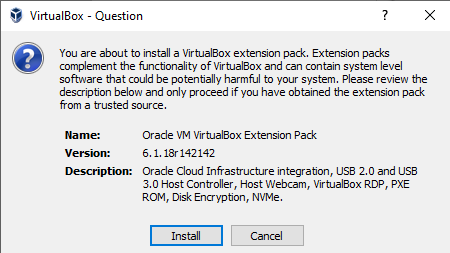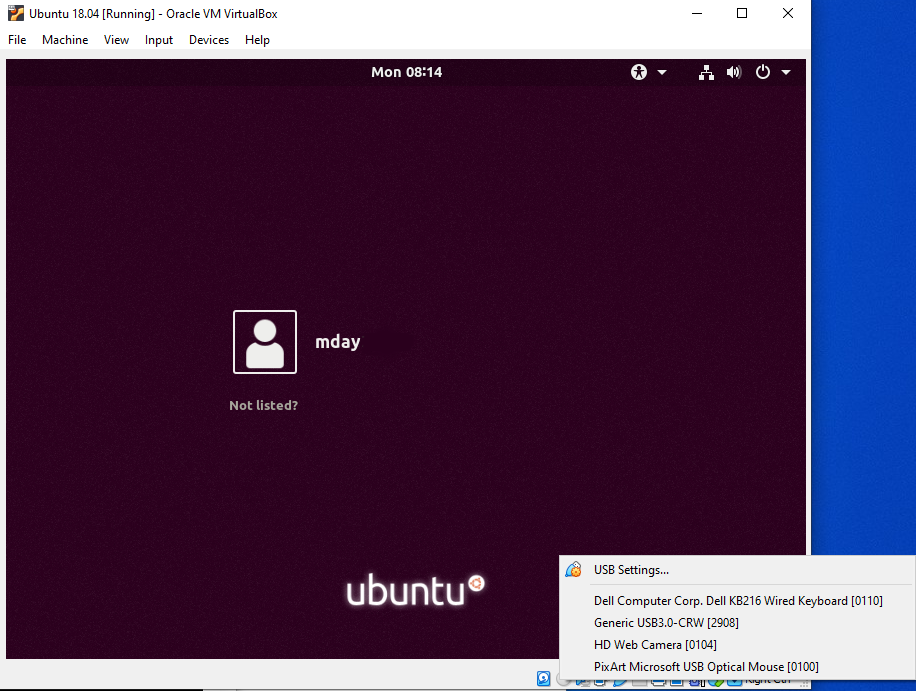VirtualBox USB
VirtualBox does not provide USB support for USB 2 and 3 devices out of the box. For that, you must install an extension pack.
The default VirtualBox comes only with USB 1.1 drivers.
Navigate to the extension pack here. Then download and install it.
VirtualBox Extension Pack Installer
USB section after the Extension Pack Installation
Choosing USB 2.0 or 3.0 should work for most installations.
Now open your VirtualBox VM in windowed mode (<right Ctrl + C> if you need to get back to windowed mode). A right-click with the mouse over the USB icon in the lower right-hand corner of the VirtualBox VM window should bring up all USB devices on the machine:
USB Right click menu.
Click on the appropriate USB device.
Credits
https://www.techrepublic.com/article/how-to-enable-usb-in-virtualbox/